If you have customised pre-defined groups on the home page of the Web Client and would like to go back to the default layout, simply click the “Reset” button.
Before:
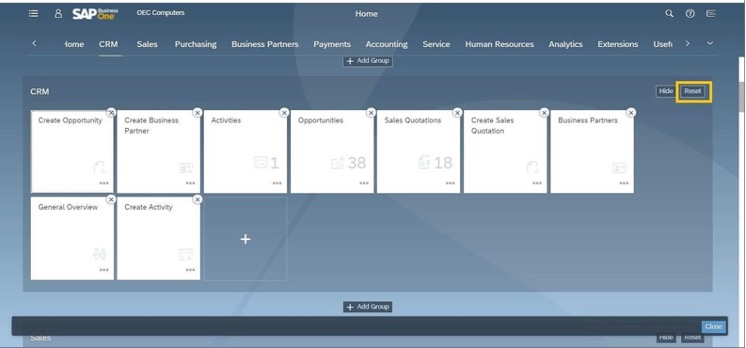
After:
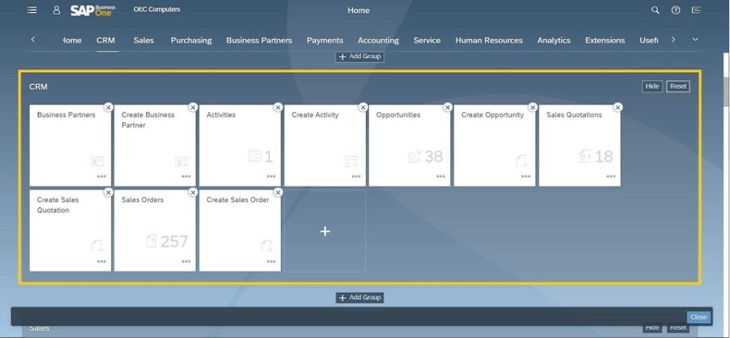
The home page of the Web Client is reset back to the default layout.
Available in the Web Client for SAP Business One 10.0 FP 2111 and SAP Business One 10.0, version for SAP HANA FP 2111.


Recent Comments