To enable your service providers use the up-to-date values, and ensure the reports are accurate, SAP Business One enables you to hide irrelevant values related to Service Calls and Solutions:
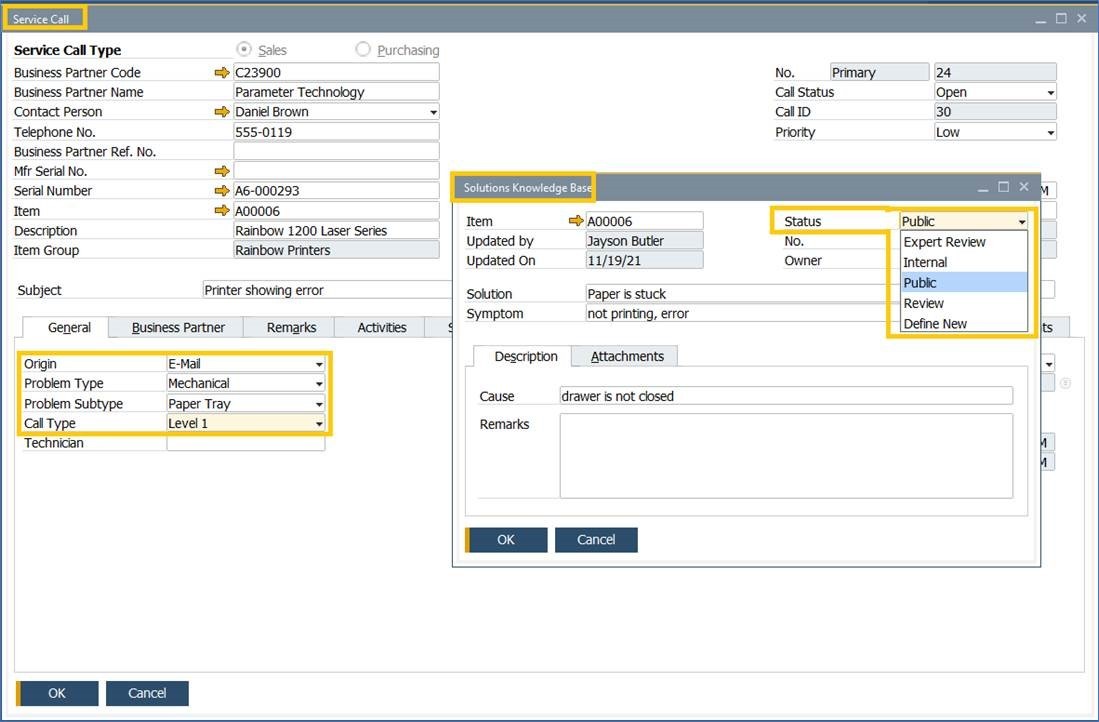
For each of the highlighted fields above, you can open the “Setup” window by choosing the “Define New” option in the dropdown menu, and deselect the values that are no longer relevant. For example – it was decided that there was no need review solutions on team level, and it’s enough that an expert will review:
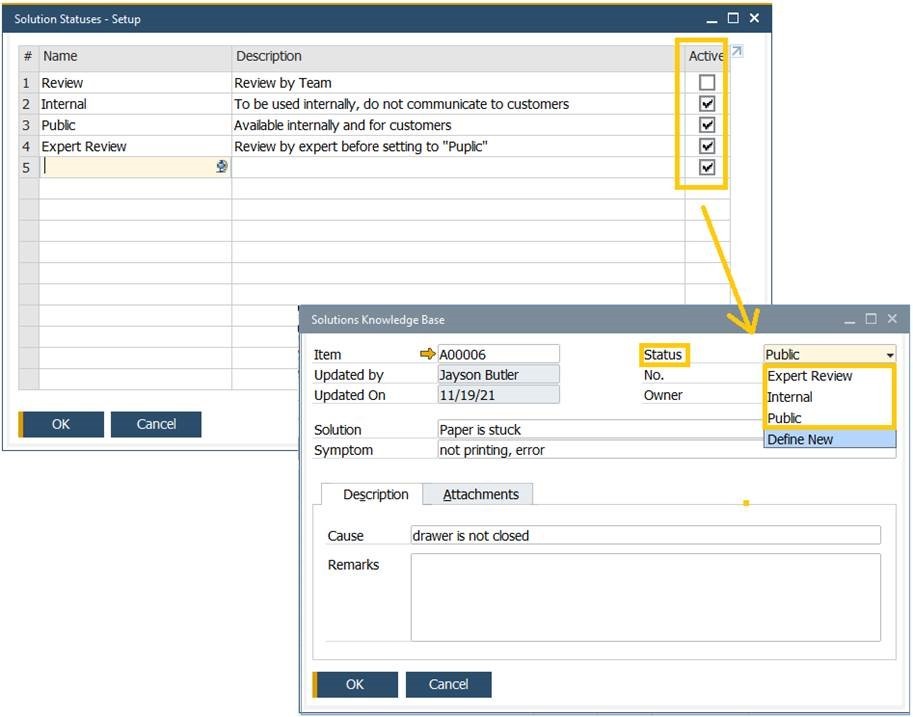
As a result only the values that are set to “Active” appear in the dropdown menu, allowing the users who process service calls to be more efficient and maintain accuracy.
Available in SAP Business One 10.0, version for SAP HANA. This tip and all the other tips are available on the Tip of the week community page. You can also visit the Implementation Arena for useful implementation tips
Want to learn more about SAP Business One? Visit the official page here.
If you’d like to know more about how MPS Solutions can help transform your company, click here.


Recent Comments