Blogs
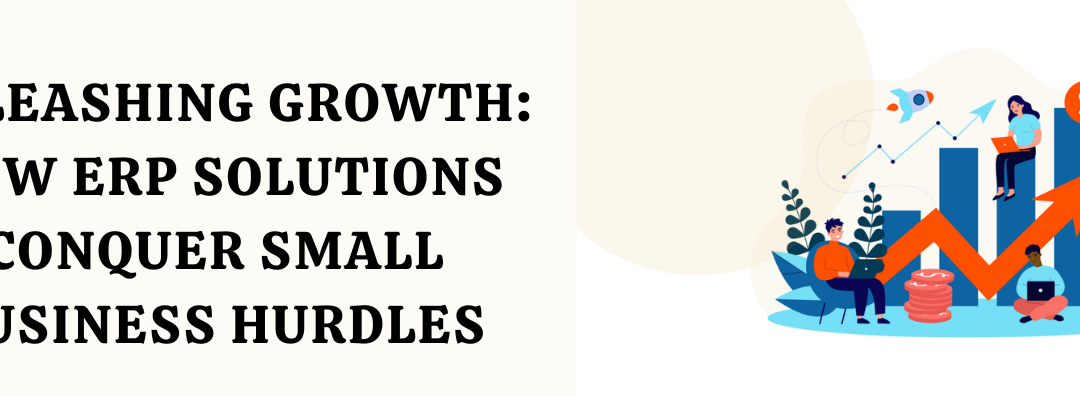
Unleashing Growth: How ERP Solutions Conquer Small Business Hurdles
In today's whirlwind business climate, small and medium-sized businesses (SMBs) face a constant barrage of challenges that threaten their growth and prosperity. From juggling finances and inventory to nurturing customer relationships, SMBs often feel stretched thin...

Debunking Common Myths about ERP Systems
In the realm of business management, Enterprise Resource Planning (ERP) systems play a pivotal role in streamlining operations, enhancing productivity, and fostering growth. However, despite their widespread adoption and proven benefits, ERP systems often fall prey to...

Elevating ERP Solutions: The Google Cloud & MPS Partnership
As partners of Google Cloud and MPS Solutions, we're thrilled to share how this collaboration is reshaping ERP systems. Let's explore the fusion of Google Cloud's robust infrastructure with MPS Solutions' ERP expertise, offering businesses unparalleled efficiency and...
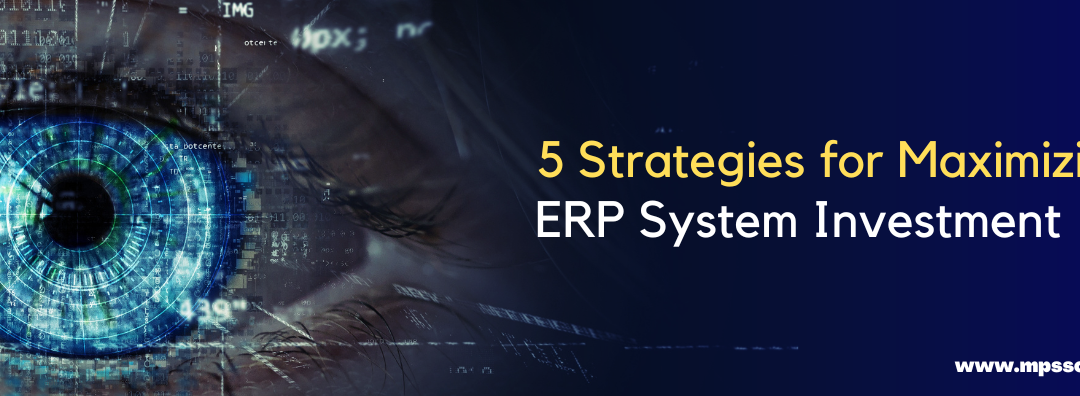
5 Strategies for Maximizing Your ERP System Investment
Implementing an Enterprise Resource Planning (ERP) system is a significant investment for any business. However, the real value lies in how effectively you utilize the system to streamline operations, improve efficiency, and drive growth. Here are five strategies to...

What is SAP Business One? (And how you can get up to $30,000 grants!)
Every business owner that is serious in operating at a higher level will know that having an Enterprise Resource Planning (ERP) solution is crucial to any functioning business. With the government’s support, SMEs looking to adopt such solutions for their company can...

Cloud vs On-Premise Deployment for SAP Business One: Which is the Best Choice for Your Business?
Investing a huge chunk of money into SAP Business One is no small feat. There are many aspects to consider; for instance, your custom requirements for the software to cater to your organizational needs, or perhaps your timeline and budget. However, the question of...

How You Can Integrate SAP Business One Into Your Company: A Step-By-Step Guide
In today’s fast-paced business landscape, companies in Singapore are constantly seeking ways to improve their operational efficiency and stay ahead of the competition. One solution that has gained popularity in recent years is SAP Business One, an enterprise resource...

SAP Business One: Transforming SMEs for Success
In the fast-paced world of business, SAP Business One is emerging as a transformative tool for small and midsize enterprises (SMEs). This integrated Enterprise Resource Planning (ERP) solution, developed by global leader SAP, consolidates various business functions...

Tailored Success: SAP Business One in Manufacturing, Retail, Distribution & Beyond
SAP Business One is an enterprise resource planning (ERP) solution designed to cater to the needs of small and medium-sized businesses (SMBs). It provides a wide range of industry-specific functionalities and features to help businesses streamline their processes,...
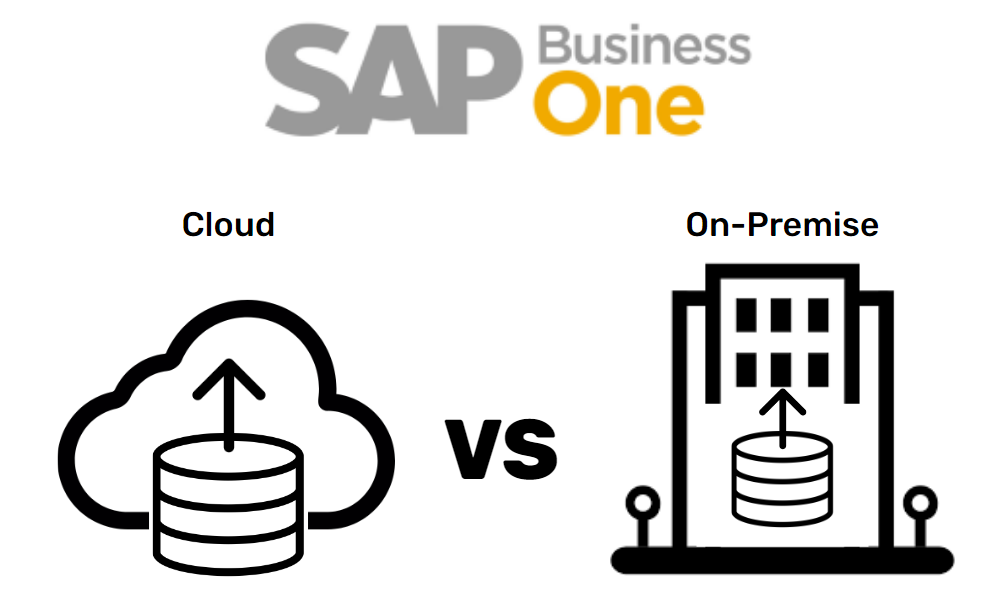
Cloud vs On-Premise Hosting for SAP Business One: Which is the Best Choice for Your Business
Investing a huge chunk of money into SAP Business One is no small feat. There are many aspects to consider; for instance, your custom requirements for the software to cater to your organizational needs, or perhaps your timeline and budget. However, the question of...

Address
51 UBI AVE 1 #05-11 PAYA UBI INDUSTRIAL PARK SINGAPORE 408933
Phone Number
Legal
Follow Us