Inventory and Warehouse Management aids companies in identifying the quantity of remaining products they possess. This includes the scheduling of the product arrival like time and date. But more importantly, it determines whether the business can deliver base on the clients’ demands. With SAP Business One, managing your inventory couldn’t have been more easier, especially since the version 10.0. In addition to software’s features, here’s Inventory Module Enhancement On SAP Business One 10.0.
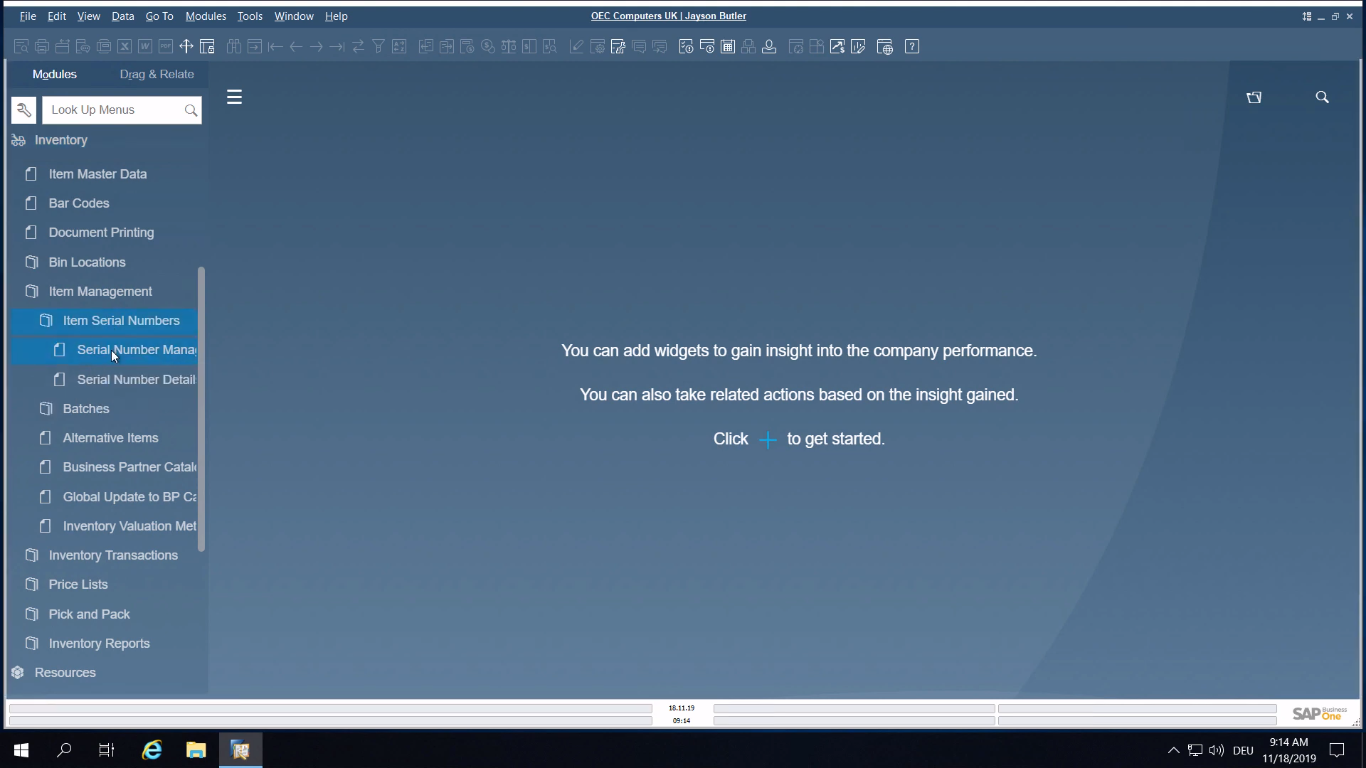
Serial and Batch Number Management
STEPS:
1. Go to [Serial Number Management]
Path: [Inventory] > [Item Management] > [Item Serial Number Management]
2. Select [Sales A/R] and check on [A/R Reserve Invoice]
3. Select [Invoice Posting] and check [Inventory Transfer Request]
4. Select [Okay]
When executed, it’ll include it when an update occurred on the batches or serial numbers. Furthermore, by updating, you need not to worry about other documents for it only affects the related one. Lastly, the newly added “Destination Warehouse” code and name feature offers a more transparent interface for the users.
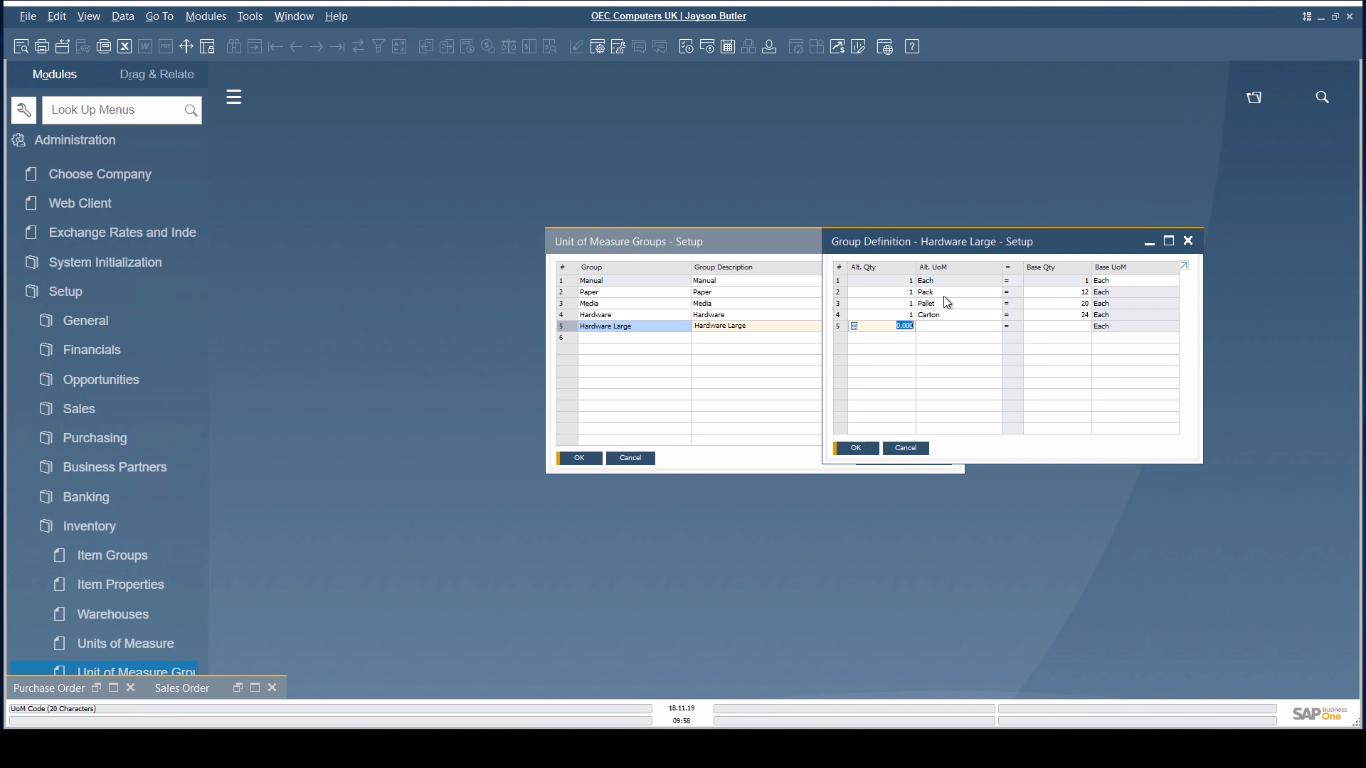
Unit of Measurement (UOM) Group Changing
STEPS:
1. Go to [Unit of Measure Group (UOM)]
Path: [Administration] > [Unit of Measure Group] > Must have at least identical set of conversation rules
2. Go to [Item Master Data]
Path: [Inventory] > [Item Master Data]
3. “Type Item No.”
4. Change UOM (Unit of Measurement) Group
Change group definition for UOM Group
STEPS:
1. Go to [Unit of Measure Groups]
Path: [Administration] > [Set-Up] > [Inventory] > [Unit of Measure Groups]
2. Double-Click The Row Number Beside The Desired Object To Change
4. Change The Desired Object To Change
5. Select [Update]
6. Select [Okay]
SAP Business One constantly move one notch higher to provide better aid for its users. We here at MCLINK also follow this unwritten principle for our clients’ peace of mind.
Inventory Module Enhancement On SAP Business One 10.0
Want to know more? Visit our website or contact us to inquire.
Facebook
Linkedin
MPS SOLUTIONS

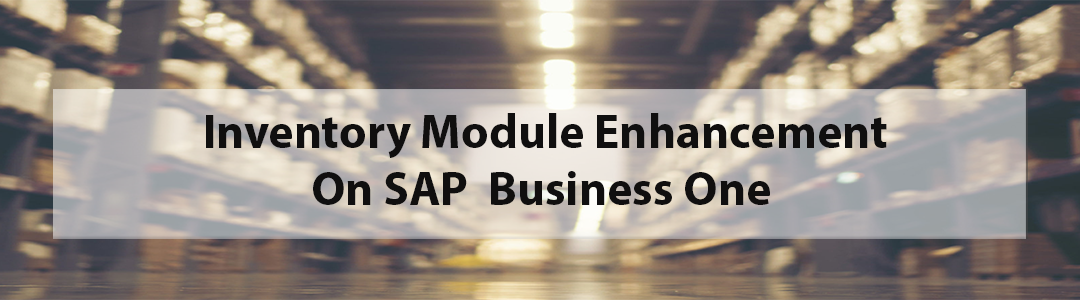
Recent Comments