If your company follows approval processes, an absence of authorized approver may cause delays and bottlenecks. To ensure workflow is not disrupted, SAP Business One enables you to set substitute authorizers for the ones that are away:
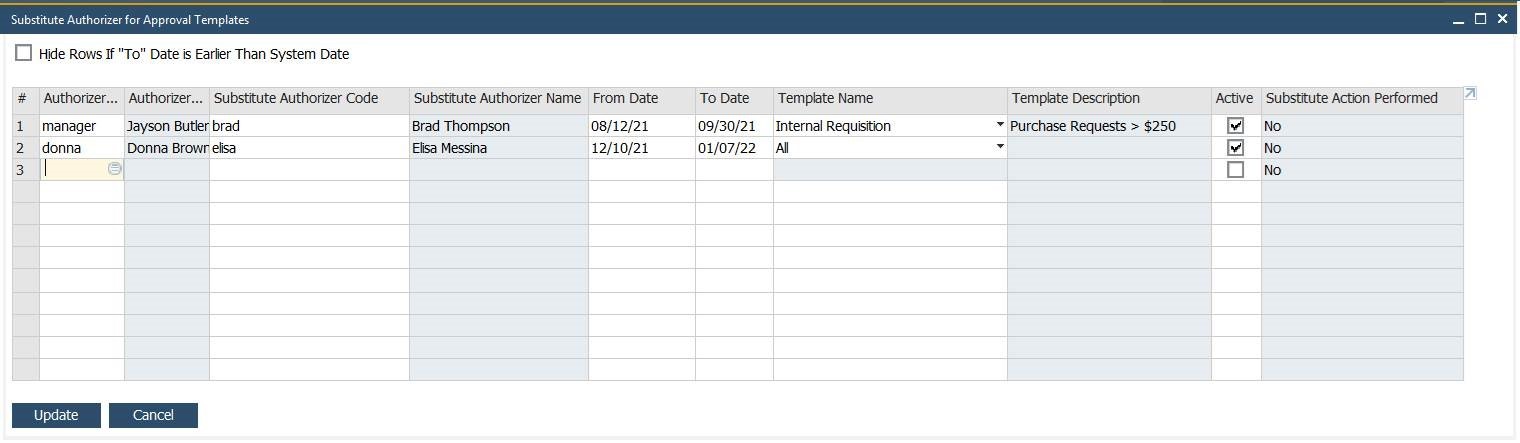
The window “Substitute Authorizer for Approval Templates” is available under: Administration > Approval Process. Here you can assign substitute authorizers for the relevant approver and template during a defined date range. The checkbox “Hide Rows if “To” Date is Earlier Than System Date” enables you to refresh the table and display only the lines that are still relevant. Once the substitute authorizer performs an action of behalf of the original authorizer, the value in the “Substitute Action Performed” column is set to “Yes” and the row cannot be deleted. For tracking and transparency purposes, change log for this window is available from within the context menu.
Available in SAP Business One 10.0 FP 2105, version for SAP HANA. This tip and all the other tips are available on SAP Community. You can also visit the Implementation Arena for useful implementation tips.
If you’d like to know more about how MPS Solutions can help transform your company, click here.

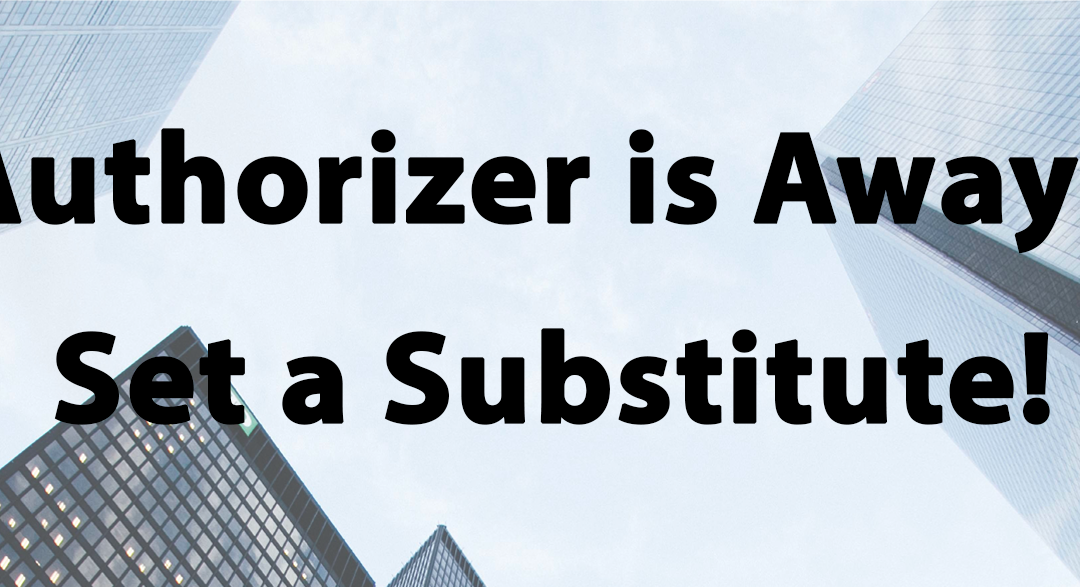
Recent Comments