With the Web Client for SAP Business One, each user can customize the “List of …” windows, and save their preferences in the “Choose from List” (CFL) window for future use.
The “Views Management” functionality, enables you more than that: You can create multiple views – i.e. sets of preferences – for each object and use them as required. For example, one of your daily tasks is to create sales documents for local customers who pay in USD only, but when you open the “List of Business Partners” window you see all the registered customers using variety of currencies: 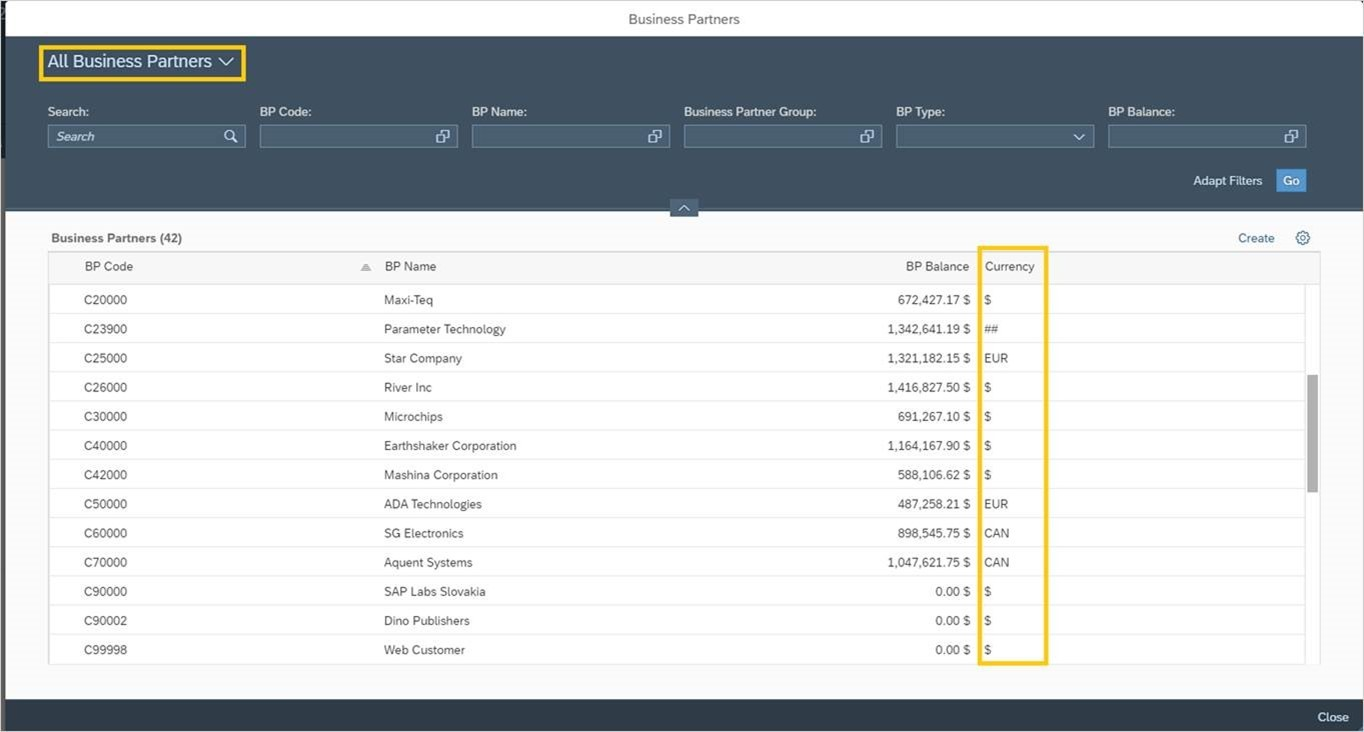
Using the web client, you can filter the list by the currency “$”, and save it as your default view in 5 simple steps:
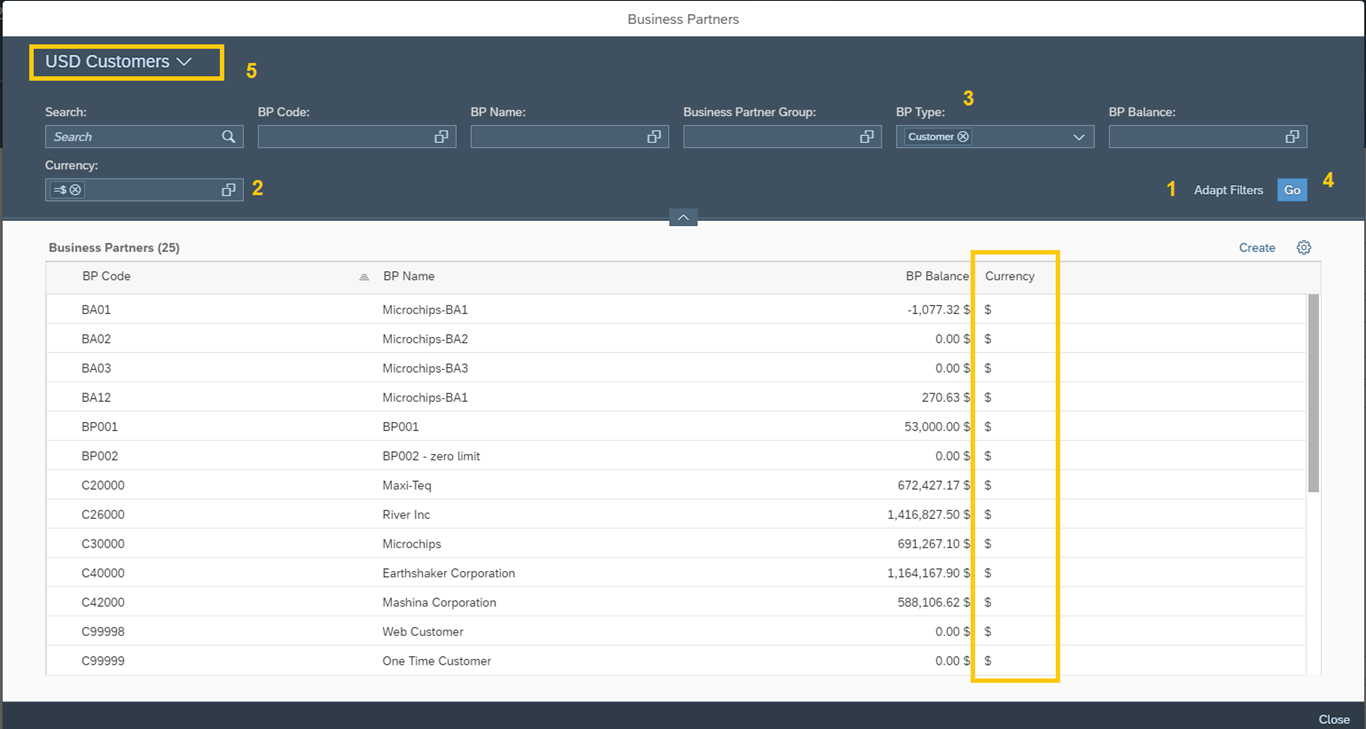
- Open the “Adapt Filters” form to add the “Currency” field to the filter bar
- Assign the currency sign “$” to the field
- Set the value “Customer” to BP Type filter field
- Click “Go” and review the results, if you are happy with it continue to the next step
- Click the views dropdown menu > “Save as”. Assign a unique name to your view and set is as default
And voila! The next time you’ll open the “List of Business Partners” window you’ll see the view you just created with the data you need.
This is just one example for views you can create, the displayed columns and sequence can be adjusted as well.
Available in the Web Client for SAP Business One 10.0, and the Web Client for SAP Business One 10.0, version for SAP HANA. This tip and all the other tips are available in the SAP Community You can also visit the Implementation Arena for useful implementation tips.
If you’d like to know more about how MPS Solutions can help transform your company, click here.


Recent Comments