When creating the Returns document based on the delivery, it is added to the paper trail of the given deal. The Delivery is automatically closed, but what about the Sales Order? It was closed when copied to the delivery, but should it remain closed, now when the deal is off? Or should it be reopened? this is for you to decide! SAP Business One allows you to choose how to handle such scenarios:
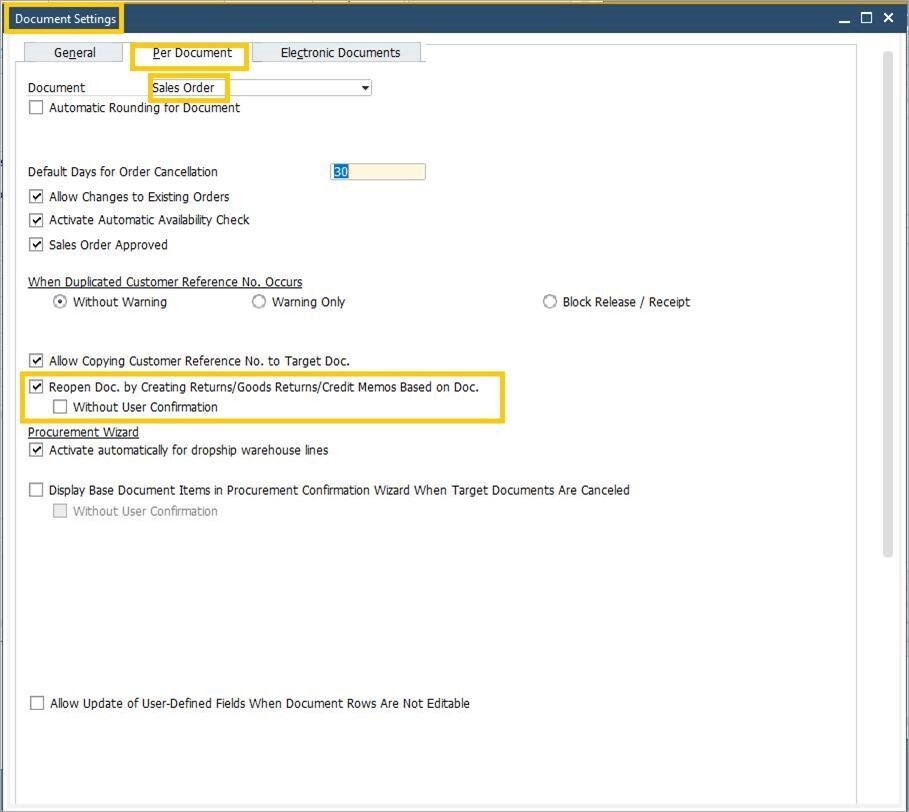
By default this option is not selected so when you create a returns or goods return document that is based on the sales or purchase order, or when you create a credit memo based on an invoice, the sales or purchase order remain in status “Closed”. When selected, upon adding the returns, goods return, or credit memo the status of the sales or purchase order is set to “Open”. Depends on your business and the level of flexibility required, you can choose whether this status change will be applied always – by selecting the option “Without User Confirmation”, or keep this checkbox clear, and have system message asking for your decision every time. This functionality is available Sales Order and Purchase Order.
Available from SAP Business One, version for SAP HANA and SAP Business One. This tip and all the other tips are available on the Tip of the week community page. You can also visit the Implementation Arena for useful implementation tips.

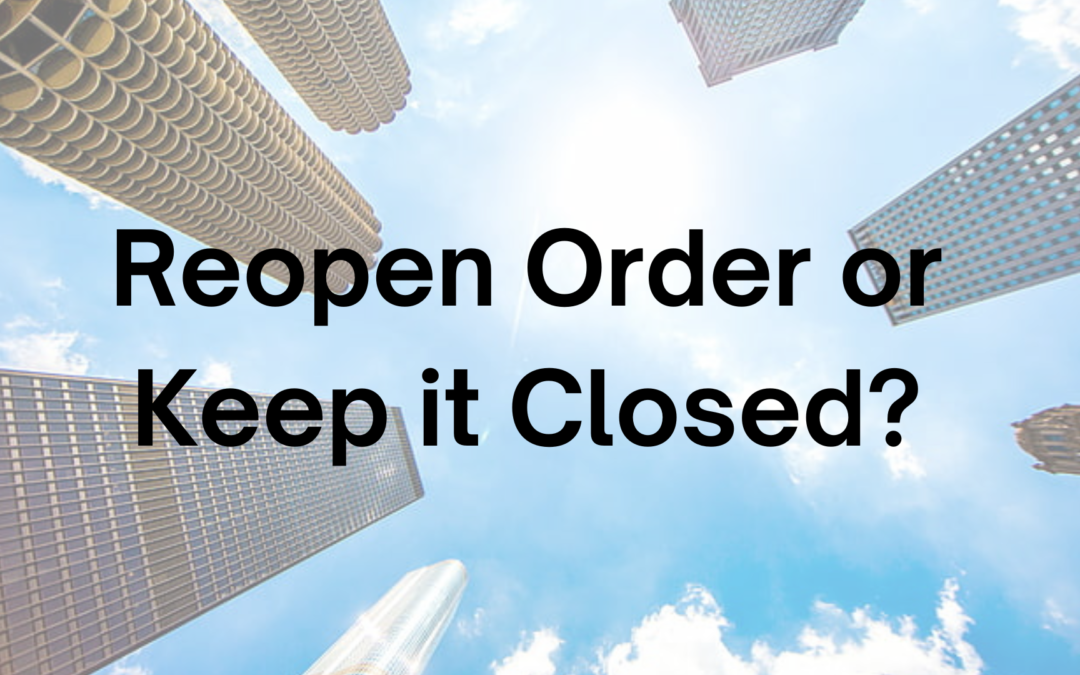
Recent Comments