As vendors, if you are using the “Rounding by Document” method, you can use the following option to clarify differences between the actual discounts in the document and the discount appears in the document summary:
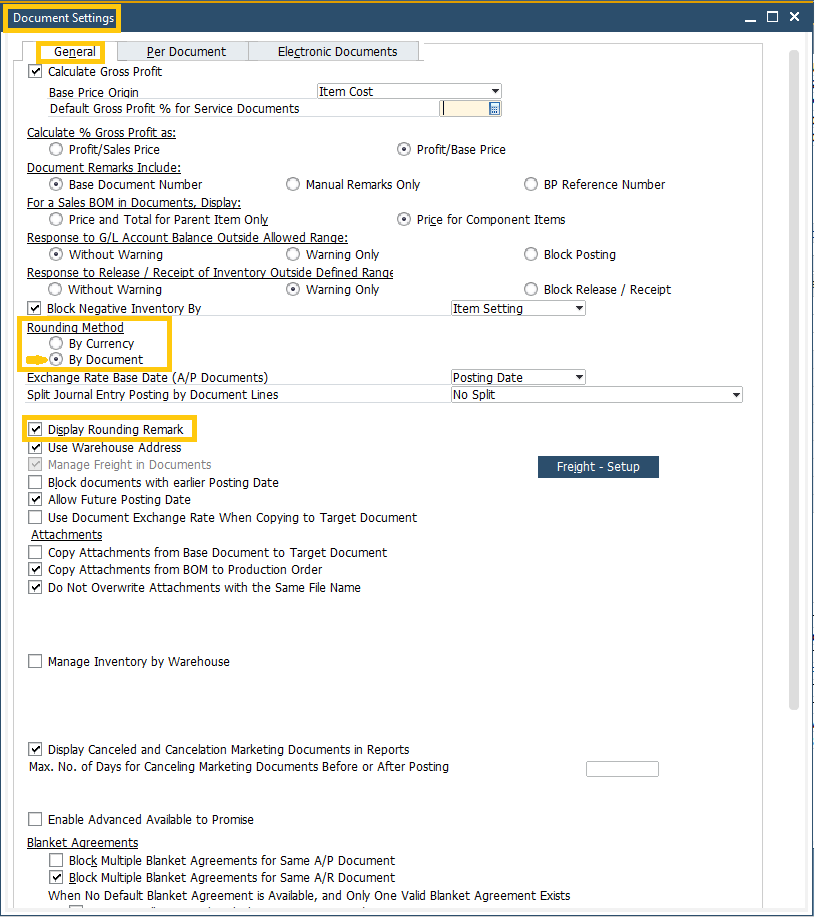
When “Display Rounding Remark” option is selected, and the total amount in the document has been rounded, the rounded-off amount appears in the “Discount” field marked with an asterisk and respective comment is displayed in the “Remarks” field:
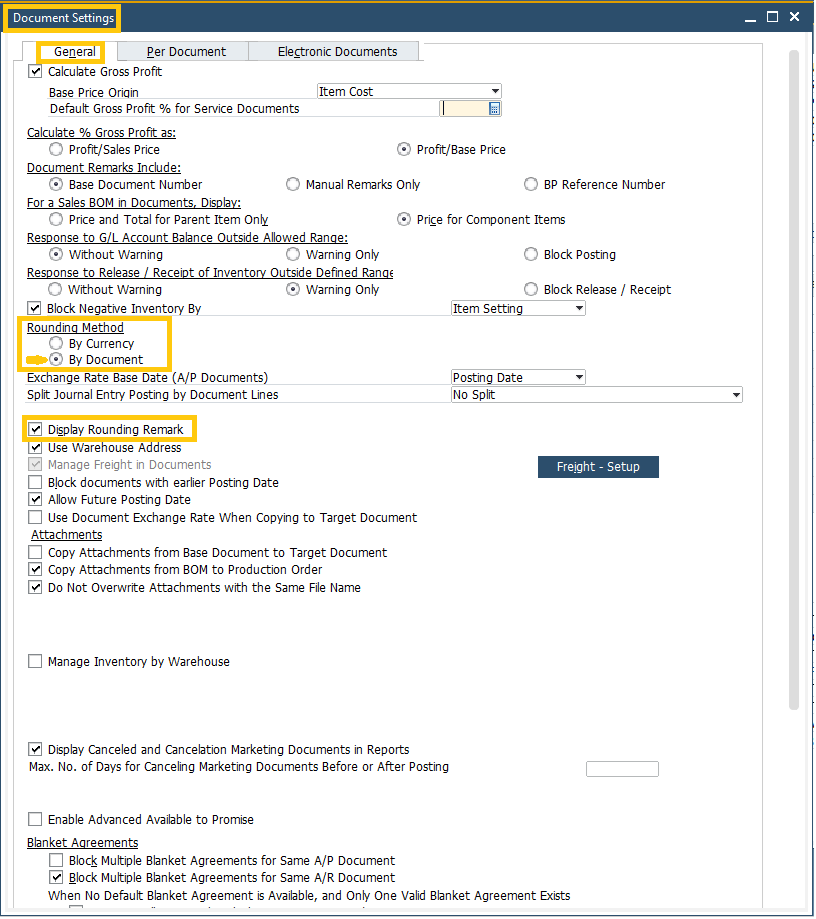
Available from SAP Business One, version for SAP HANA and SAP Business One. This tip and all the other tips are available on the Tip of the week community page. You can also visit the Implementation Arena for useful implementation tips.


Recent Comments